About
netKar PRO Online Servers is a web page where you can browse and connect to multiplayer online server for the netKar PRO simulation.
In addition, you may find links to leagues homepages, track downloads, track records and setups for a particular track and car combo. The last two options are related to the netKar PRO Rank project by Jaap Wagenvoort.
Connecting
Before taking a look at all the available features, let's install the Jump2nkp utility, which will allow you to connect to netKar PRO servers through special web links.
- Download Jump2nkp utility
- Open the archive and copy file jump2nkp.exe to your netKar PRO installation folder
- Run the program once to install it (to uninstall run it again and delete the file)
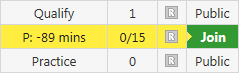
After that head back to the servers page, hover the cursor above the server you would like to connect to and you will see the Join button on the right-hand side. Click on it, allow your browser to use this type of link, and after the game has loaded you will be connected to the server.
For more information about this program, please read the "jump2nkp - read me.txt" file.
Here you can find "one-click" master for creating Jump2nkp links.
Servers
After the page has loaded, you will see a table with all online netKar PRO servers with all available information about them.
Since the program is not run locally, it's impossible to check the ping value from servers. But there's a column which shows the server location, as a workaround for this limitation.
To prevent high network traffic, information updates every two minutes.
Private servers have a blue color, servers with the wrong configuration - red. To prevent game crashes you cannot join servers which are incorrectly configured.
netKar PRO Rank
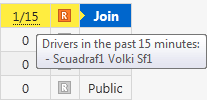
Servers with netKar PRO Rank support have an orange icon  on the right-hand side of the row. Servers without have a grey icon
on the right-hand side of the row. Servers without have a grey icon 
If there's any information regarding the number of drivers you will notice that number in the Drivers column is underlined. Hover the cursor above the number to see the drivers names.
Links
All additional links on this page are hidden until you hover the mouse cursor over these cells:
- Server - league home page links
- Track - track downloads and nKPro Rank track record links
- Car - car setups on nKPro Rank
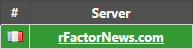
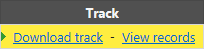
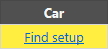
Table
You can sort the table by clicking any columns header. For multi-column sorting - hold down the Shift key whilst clicking. To reset sorting use the Default sorting button at the bottom left of the table.
To choose how many servers to display on the page, use the drop-down menu Show at the top left corner of the table.
To filter the table by server name, location, track, car or session type, enter the name into the Filter field. To reset the filter click on the input field.
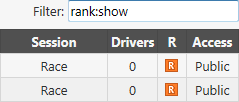
In addition you can use a few special commands:
- empty:hide - hide empty servers
- empty:show - show only empty servers
- rank:show - hide unranked servers
- rank:hide - show only unranked servers
Tips
You can switch between the table's pages by scrolling your mouse wheel, while the cursor is above the table (or table header for Internet Explorer users). This feature only works if the page doesn't have a scrollbar.
Chrome and Internet Explorer 9 users can pin the site to the Taskbar, Desktop or Start menu and use it as you would a normal program.
Technical Information
- netKar PRO Online Servers version 0.9.5 from 31th January 2012
- Recommended Jump2nkp version - 0.9.3 from 14th March 2012
- GeoIP data version from 6th March 2012
Supported browsers: Internet Explorer 9, Mozilla Firefox 11, Google Chrome 17, Opera 11
Contact
If you have any questions or want to add your league's home page link please contact me by email or via the netKar PRO Online Servers disscussion thread on the Radiator Springs Racing forum.